Virtual Care
Same personalized care. Wherever you are.
Get treated for a range of symptoms and conditions right from your desktop or smartphone.
- Talk to your provider in real time
- Get care from the comfort of home
- All major health plans accepted
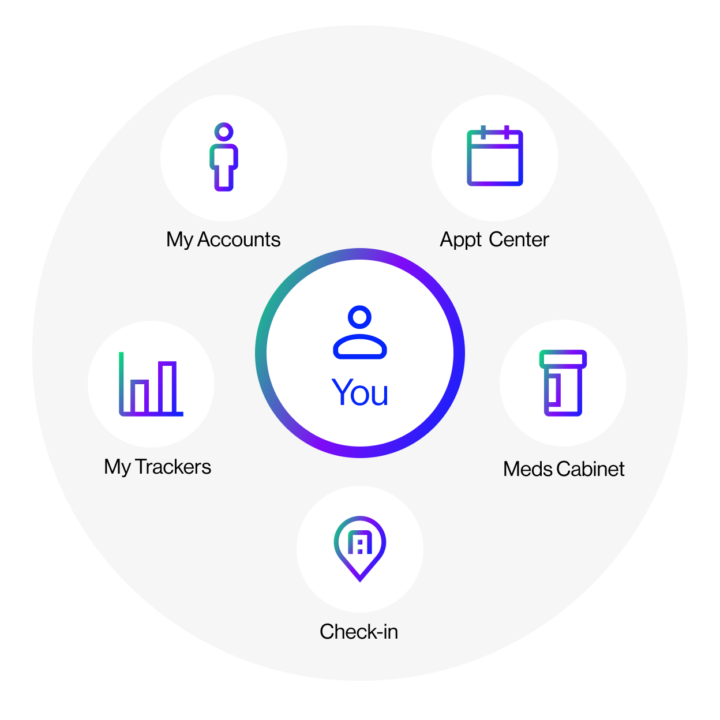
Step-by-step guide to virtual care
At MaxHealth, we offer two ways to receive virtual care.
- Our Patient Portal
- The Healow App – iOS or Android
For both options, you will need a Patient Portal account and your televisit appointment scheduled. If you are a current patient without a Patient Portal account, follow this guide or contact us to create a Patient Portal account.
Virtual Care through Patient Portal
Virtual Care through Healow App
